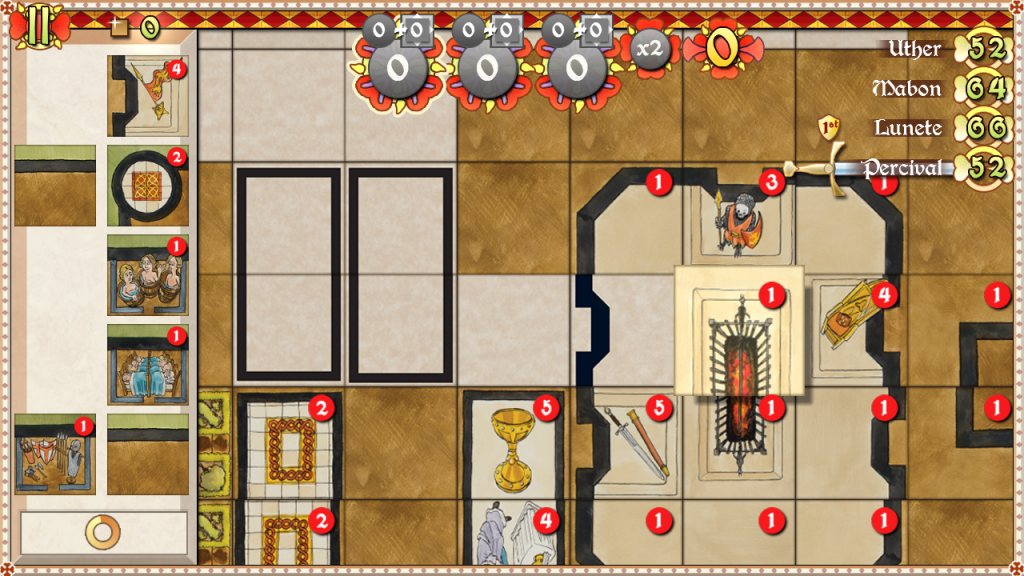Building Camelot the Build #5

Now that the boring AI stuff is done, I can move onto the pretty things! This week I’ve been overhauling the game’s user interface from the ground-up! I was never very pleased with my first attempt at the UI (it was meant as more of a placeholder anyway), so I’m glad the more important stuff is out the way so I can finally focus on prettying up the game.
I think it’s a huge improvement! There are also tonnes of new animations to accompany the new UI.
As far as the UI goes, there are a few more things to do- the game over screen where each loosing player will be executed by Gawain, and a few multiplayer specific elements.
Since I’ve last posted I’ve also been working a lot on the sound- I’ve created a sound effect for every individual building as well as lots of pleasant UI sounds to accompany the gameplay. Expect to hear the sounds of butchers butchering, swords swinging, baths being run and weavers weaving as you build.
Although not visible in these screenshots, I’ve moved the ‘end turn’ button to the bottom right instead of the bottom left. Instead, the ‘undo’ button occupies the bottom left space. This feels more natural as the bottom right is a natural ‘final’ positioning- if you think of it like a book, you would end up here before turning the page. The same principle applies in design.
Next on the agenda: Bug fixing. AI tweaks. Tile graphical tweaks. Multiplayer testing.
See you soon!